If you have Windows 7 or Vista you might have noticed that the start menu no longer contains “Run”. Microsoft decided to remove this from default start menu settings starting in Windows Vista. Thankfully, we can change that with a few quick steps
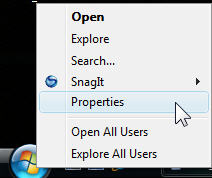
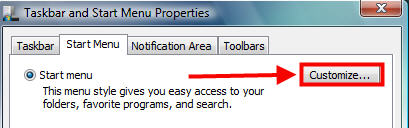
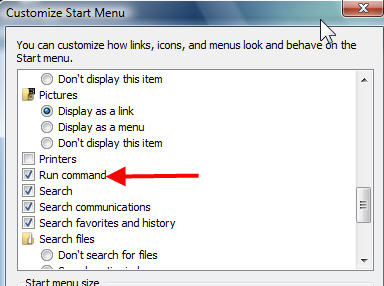
Right Click on the taskbar, then choose Properties.
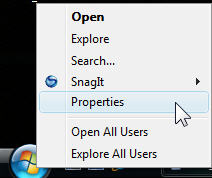
Click on the Start Menu Tab then click on the Customize Button
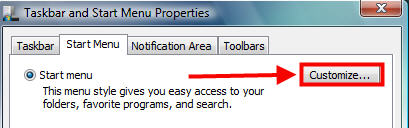
Scroll down towards the bottom of the list and look for the box for Run Command and put a check mark by it.
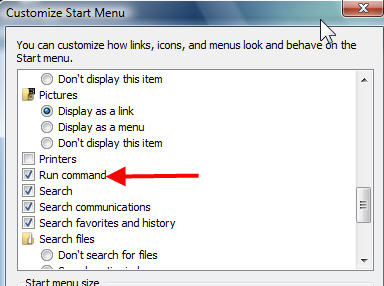
Then click Apply and you are done.
Please Note: Alternatively you can Bring the Run Command Box up by pressing The Windows Key And the R Key at the same time.