If Hard Disk space is an issue for you, you should probably be customizing your Recycle Bin to not go over a certain amount. Or alternatively, if you forget to empty your recycle bin, you can set Windows to not even use the Recycle Bin when you delete (and just remove files immediately when deleted).
To set the size of the recycle bin or setting it to Not even use the Recycle Bin and Automatically Delete is a rather simple process.
Right Click On your recycle Bin and choose Properties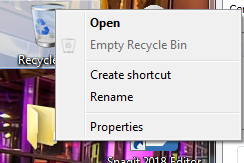
To set the Maximum Size, change this value
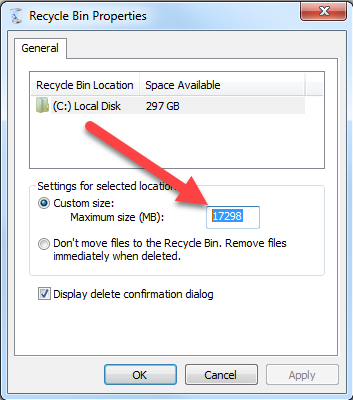
To Not Even Use the Recycle Bin, Change This value
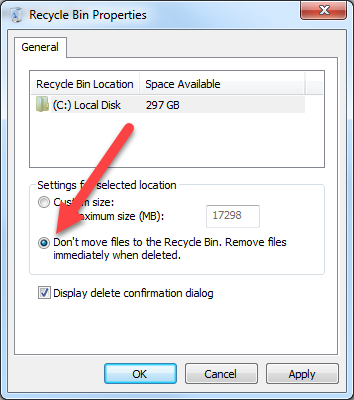
Alternatively In Windows 7 or Windows 10 you can Set the Recycle Bin to Delete on An Automated Schedule