Disclaimer: Warning Serious problems might occur if you modify the registry incorrectly by using Registry Editor or by using another method. Modify the registry at your own risk, Every effort has been made to ensure that registry edit instructions are correct and safe. MyPCHell cannot be held responsible for any damage done to your system by using this guide.
Note: Click on any image for a larger view of that particular image.
Before beginning this guide, please do this
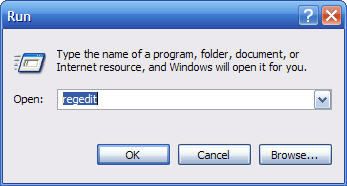
Navigate to the following key:
HKEY_CURRENT_USER\Software\Microsoft\Windows\CurrentVersion\Internet Settings
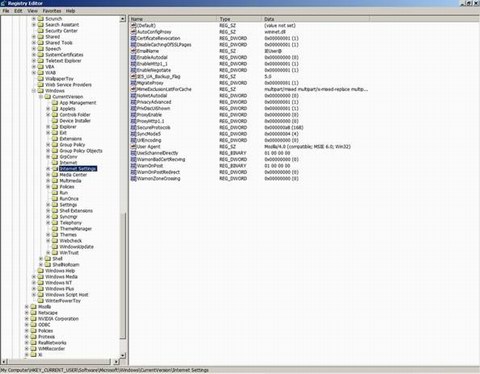
Then Right click somewhere in the right hand window , and click New then Dword. Name the New DWord, MaxConnectionsPer1_0Server
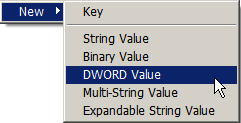
Double Click on this New DWord you just created and give it a value of a
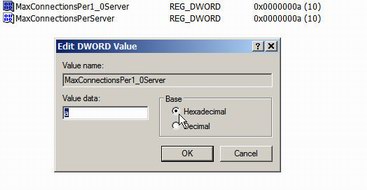
Right click somewhere in the right hand window , and click New then Dword. Name the New DWord, MaxConnectionsPerServer
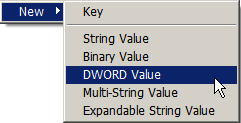
Double Click on this New DWord you just created and give it a value of a
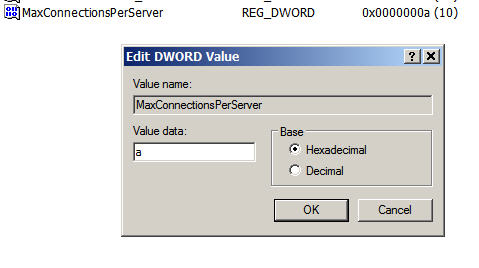
Reboot your computer.