Note: Click on any image for a larger view of that particular image.
Get Rid of the Delete Confirmation
Are you sick of getting seeing this:
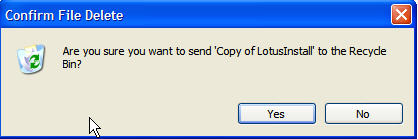
Thankfully this annoying feature can be disabled (so that when you delete a file it will automatically go into the recycle bin without asking you if you are sure)
To disable this feature, do the following:
Right click on the Recycle Bin on the Desktop, and select Properties
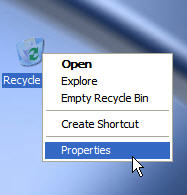
Under the Global tab, make sure Use One Setting For All Drives is selected. Then uncheck the Display Delete Confirmation Dialog
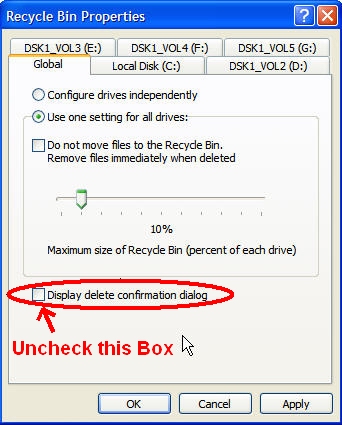
Click Apply and you should no longer get that annoying confirmation pop up.