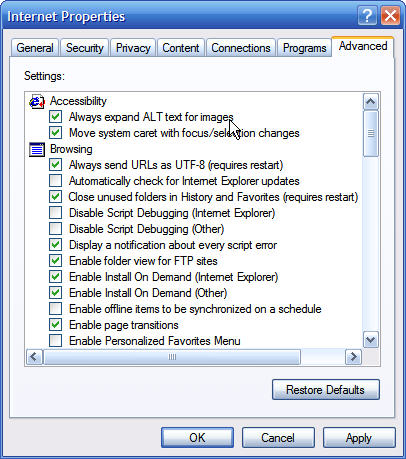To get to it, Click ![]() ,
,
then ![]()
Type inetcpl.cpl then click ![]()
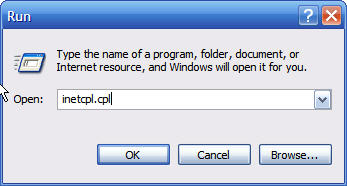
General Tab
Set Days to Keep History to 0
Click on the Settings button, then set Amount of Disk Space to Use to 80 MB
.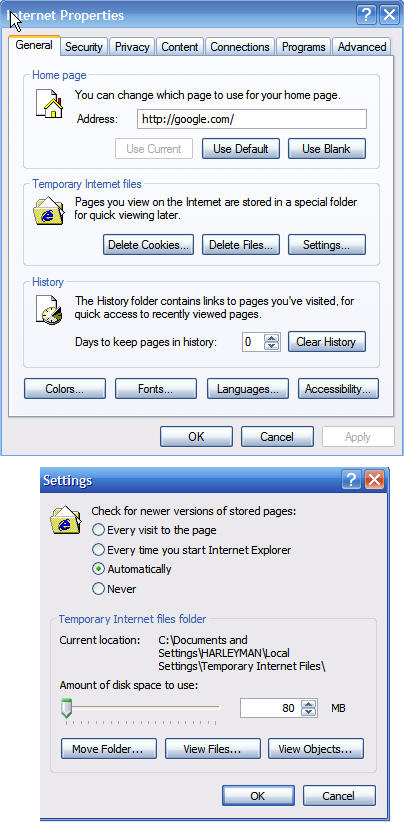 Advanced Tab
Advanced Tab
Uncheck the following:
Automatically Check For Internet Explorer Updates
Display A Notification About Every Script Error
Enable Install On Demand (Internet Explorer)
Enable Install On Demand (Other)
Enable Offline Items To Be Synchronized On A Schedule
Enable Personalized Favorites Menu
Enable 3rd-Party Browser Extensions
Reuse Windows For Launching Shortcuts
Java Console Enabled
Java Logging Enabled
Enable Automatic Image Resizing
Enable Image Toolbar