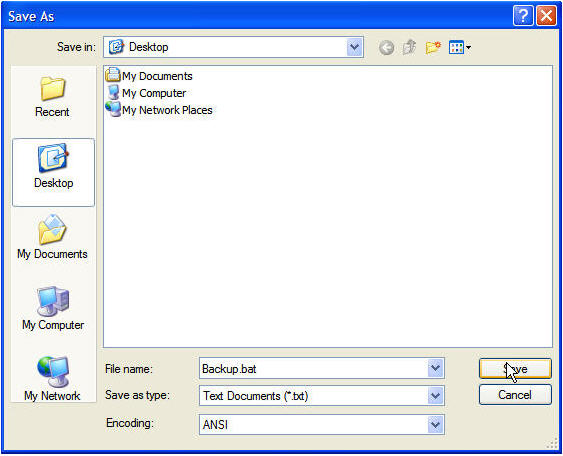Note: Click on any image for a larger view of that particular image.
Note:This procedure requires a second drive or partition.
Click ![]() ,
,
then ![]() .
.
Type notepad then click ![]()
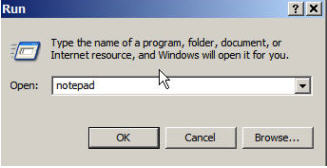
Once Notepad opens, copy and paste into Notepad the following:
xcopy "c:\Documents and Settings\*.*" "d:\Backup" /d /e /c /h /y
Click Here for more information on xcopy and the various switches
{mosypn center}
Then Click File then Save As… then name the file Backup.bat , pick somewhere to save it (anywhere, just as long as you remember where it is)
Now when you want to run a backup, simply double click on Backup.bat , the first time (and only the first time) you run this windows will ask you if you are trying to create a file or directory. Type "d" for directory.