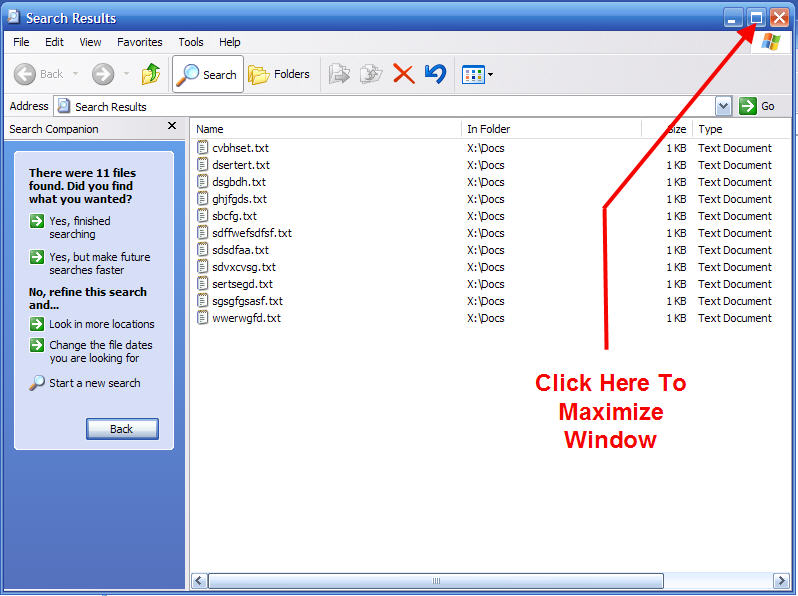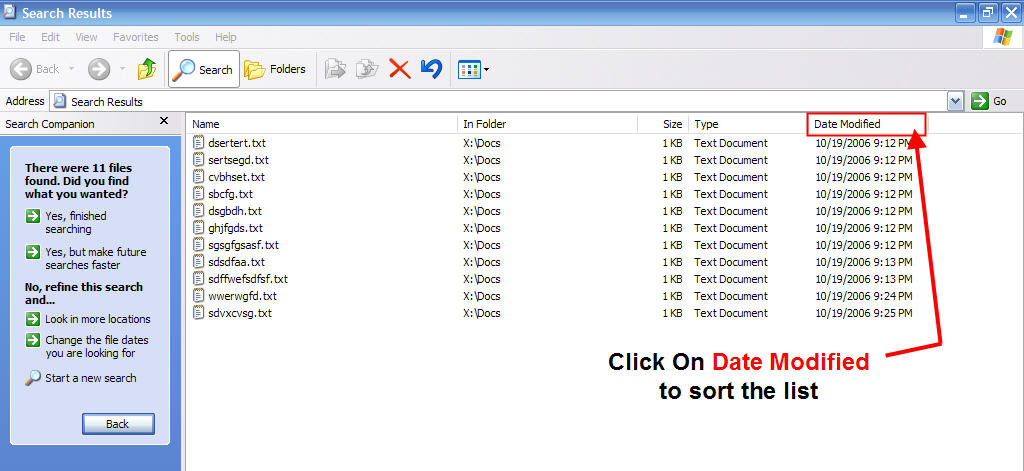Note: Click on any image for a larger view of that particular image.
To locate a recent download:
Click 
Then Click 
When the search utility opens, Click on All Files and Folders
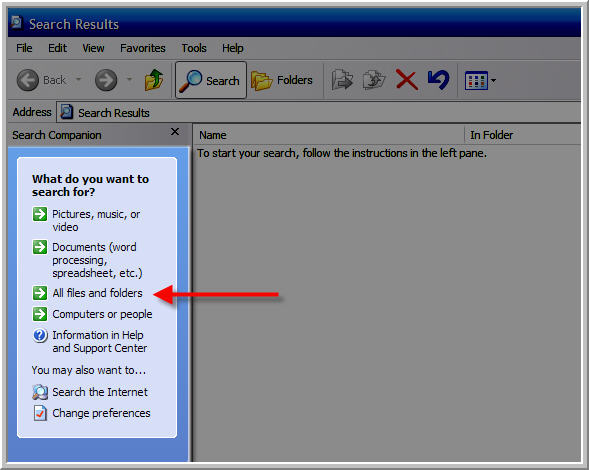
Then click on When was it modified
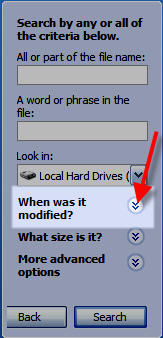
then select Specify dates. The default date will pop up as todays date for the Start and End date. Leave that (since we are looking for a download that just occurred).
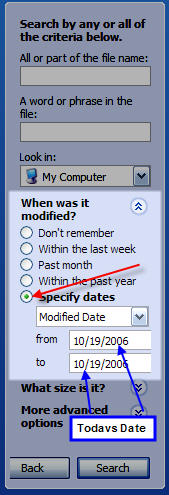
Leave the All or Part of the Filename blank and click Search (note that the Look In will default to search all your drives. This is ok, since we you do not know where the download was saved, so searching all drives would be the right option)
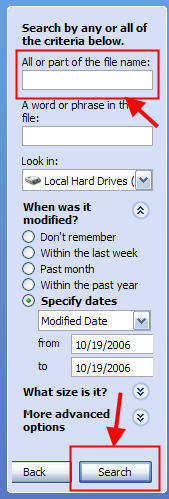
After the search is done Maximize the window so that you are able to see theDate Modified category