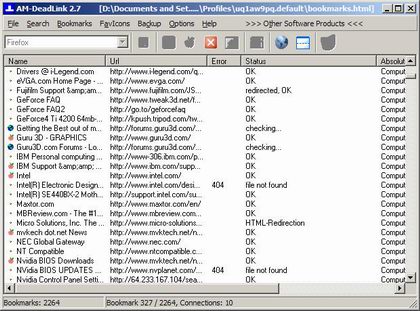Personally, I have over 2,000 bookmarks saved on my computer. As time goes by, this number gets bigger and bigger. The thought of wasting my time going through each and every link to check for dead links did not appeal to me at all. I have been looking for some kind of easier way to do this task, but up until last week, I had not found one.
I was so happy to find this little nifty program that I had to share this with you all. It is a freeware program called AM-DeadLink, and what it does is it detects dead links and duplicates in your Browser Bookmarks. If a Bookmark has become unavailable you can verify it in the internal preview and delete it from your Browser. Additionally you can download FavIcons for all your Favorites and Bookmarks.
AM-Deadlink works with Internet Explorer, Opera, Mozilla and Firefox.
I put it to work on my favorites and after a few mins it finished. Out of my 2,000 bookmarks, 22 of them were dead, so I deleted them out of my bookmarks (to accomplish that same task probably would have taken me hours without this program).
This is a Freeware Program (and no I am not affiliated what-so-ever with the makers of this program in any way). Here is a screenshot of the program while it is running a scan of my bookmarks: