Note: Click on any image for a larger view of that particular image.
To do this, right click on My Computer, then select Properties
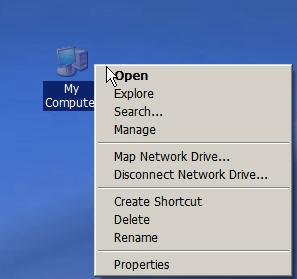
Then Click on the Advanced tab, then click on Startup and Recovery, then click on Settings

Once you are in the Startup and Recovery screen click on Edit
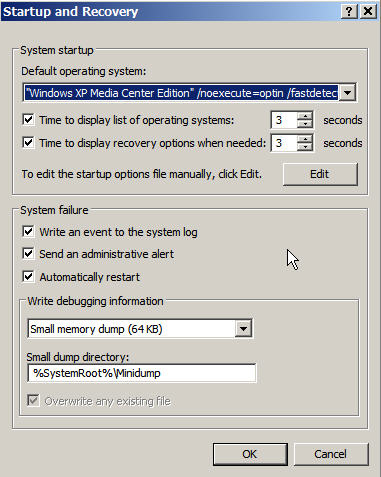
Now, add “/SOS” right after “/fastdetect” (without quotation marks). Then click File then Save
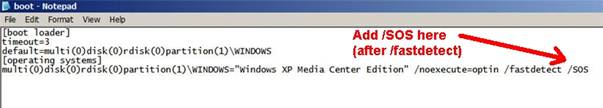
Reboot your computer (during the boot, you should notice the Windows XP Splash screen no longer appears)