First, you will need to determine what drive letter your CD –ROM is. To Do this,
Click ![]() , then My Computer.
, then My Computer.
Locate the CD ROM (or DVD ROM) and see what Drive Letter is assigned to it, in the pic below the CD ROM is Drive I .
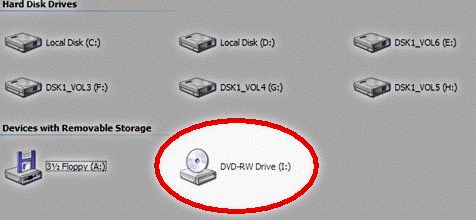
Next, Put your Windows XP Installation Disc into your CD ROM (or DVD ROM) drive, then…
Click ![]() , then
, then ![]()
Then Type:
(YOUR CD DRIVE LETTER):\i386\winnt32.exe /cmdcons
Since in my case, I is my CD Drive, I would type:
I:\i386\winnt32.exe /cmdcons
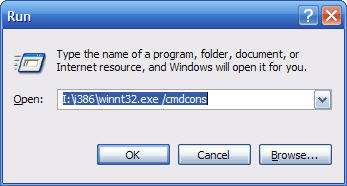
then click ![]()
A Windows Setup Dialog Box will pop up and explain what the Recovery Console is and then ask you to confirm installation.
Click YES
Now, Reboot, and during the boot you should now see an option to select the Recovery Console.
The default time that you have to select whether you want to boot Windows XP or the Recovery Console, is 30 seconds. For me, that is just too long.
To Change this
Click ![]() , then CONTROL PANEL,
then double click on SYSTEM, then when it opens click on the ADVANCED tab, then under Startup and Recovery click on
Settings
, then CONTROL PANEL,
then double click on SYSTEM, then when it opens click on the ADVANCED tab, then under Startup and Recovery click on
Settings
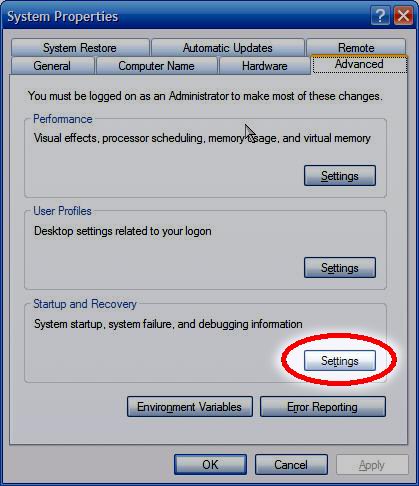
Then change both the time to display list of operating systems and time to display recovery options when needed to whatever you want.
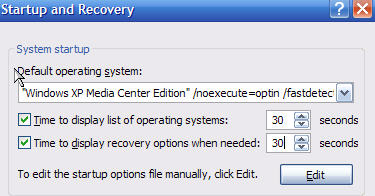
I like to have mine set at 3 seconds, so mine looks like this:
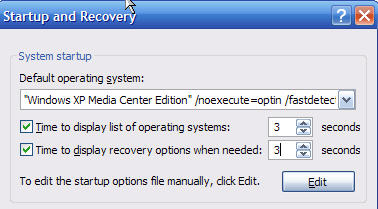
Click OK and you are done!