 |
Just like Internet Explorer, Firefox has a default to only allow you to download only 2 items at the same time. Changing this, is not as simple as going into your Preferences and changing a setting… |
Note: Click on any image for a larger view of that particular image.
To change this to allow 10 (or more) simultaneous downloads. Do the following:
Open a new Firefox browser window.
Then in the address bar type about:config then hit enter
Next scroll down and locate the setting for:
network.http.max-persistent-connections-per-server
Double Click on it and change the value to a 10 (or whatever you want)
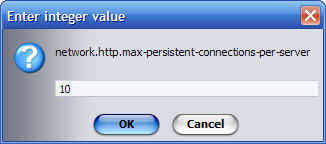
Then simply close firefox and reopen