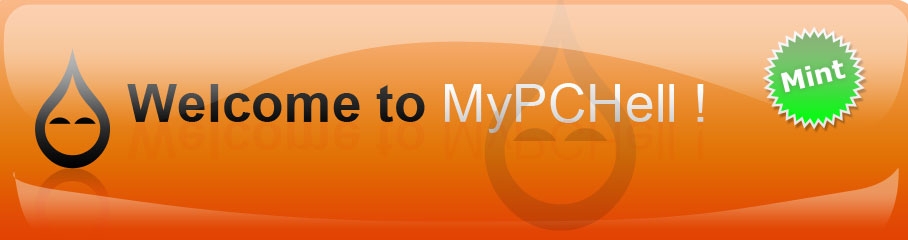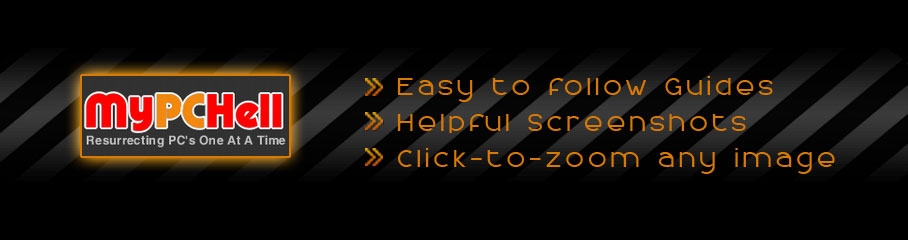MyPCHell.com - Windows Guides, Help and Forum
Speed Up Your Search in Windows XP
mypchell.com
Hits: 13507
 |
One of the new features of Windows Vista is the ability to have instant search. Well you may or may not know, but with a add-on from Microsoft, you can get this functionality in Windows XP. The add-on is Windows Desktop Search…. |
Disable Low Disk Space Warning
mypchell.com
Hits: 13516
Add Safe Mode To Your Boot Options
mypchell.com
Hits: 11262
Recreate the Show Desktop shortcut
mypchell.com
Hits: 21374
Shortcut to Any Location
mypchell.com
Hits: 12963
Require Control+Alt+Delete For More Security
mypchell.com
Hits: 14147