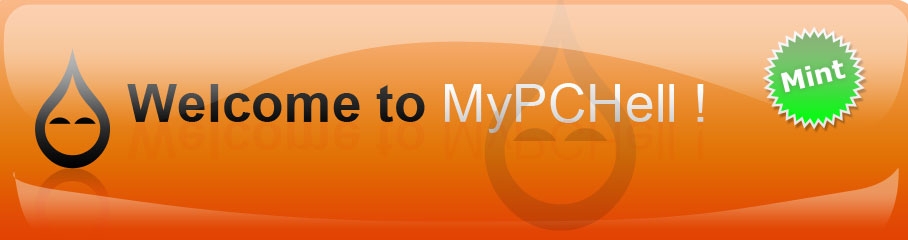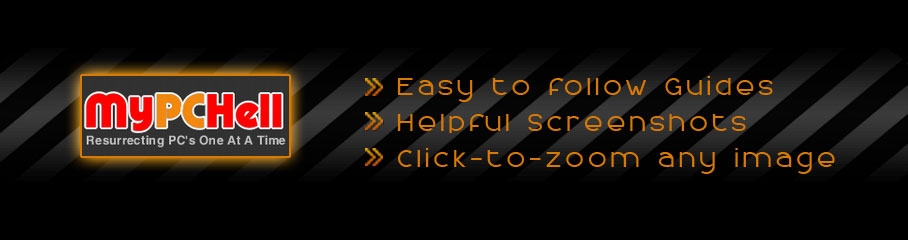MyPCHell.com - Windows Guides, Help and Forum
Set Windows 7 or Windows 10 Recycle Bin to Not Exceed a Certain Size Or To Delete Automatically
If Hard Disk space is an issue for you, you should probably be customizing your Recycle Bin to not go over a certain amount. Or alternatively, if you forget to empty your recycle bin, you can set Windows to not even use the Recycle Bin when you delete (and just remove files immediately when deleted).
Use Command Prompt in Windows 10 or 7 to Create a Text File List of Filenames from a Specific Folder
There are times when you need to get a list of all the filenames that are in a particular folder. You could type them all out one by one in a text file or excel spreadsheet. However, when the folder is extremely large and has a lot of files in it, this can be a bit more cumbersome. In this guide, I will show you how to use the Command Prompt to spit out a Text File which will contain a list of all the filenames contained in a specific folder. (Note: This Guide can actually be used in any version of Windows)
Cleanup Taskbar in Windows 7 By Hiding Notifications for Specific Applications
With enough applications, the Windows 7 Notification Taskbar (the portion on the right hand side over by the clock) can start to get cluttered. Heres how to turn off notifications for Specific Applications.
Assign a New Icon in Windows 7 Using A Hidden Listing of Icons
Windows 7 allows you to customize the folders fairly easily. Most people know how to change to a different listing of icons that are included with Windows 7. However, this guide will not only show you how to change to a different icon, it will show you how to change using a secret hidden listing of icons that is contained in Windows 7.
Set Wallpaper in Windows 7 to a Slideshow that Changes Automatically
This guide will show you how to set Windows 7 to a Slideshow that changes automatically. This will allow you select a folder of wallpapers and Windows will automatically cycle through the wallpaper images by a set time frame that you will select.